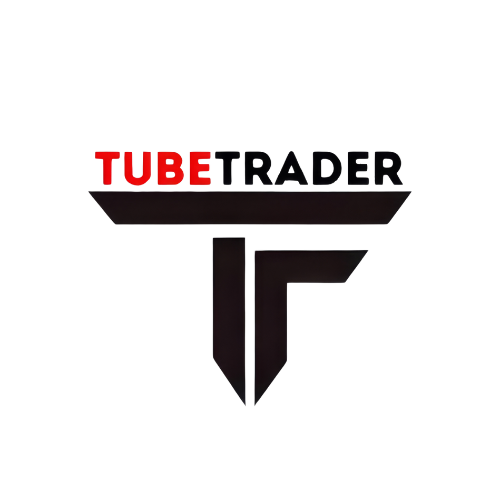A YouTube Brand Account is a great way to manage multiple channels under one umbrella. This is especially useful for businesses, organizations, or individuals with multiple brands or niches. Here’s a simple guide to help you create your own:
Step 1: Sign In to Your Google Account
- If you don’t have one, create a new Google Account. This will give you access to a range of Google services, including YouTube.
Step 2: Create a New Channel
- Log into YouTube: Go to YouTube.com and sign in with your Google Account.
- Create a New Channel: In the top right corner, click on your profile picture and select “Create a new channel.”
- Choose a Brand Account: Select “Create a brand account.”
- Provide Information: Fill in the required information, such as your brand name, description, and profile picture.
Step 3: Verify Your Account
- YouTube may require you to verify your account. This usually involves a phone number verification. Follow the on-screen instructions to complete the verification process.
Step 4: Manage Your Brand Account
- Once your account is verified, you can manage it from your Google Account settings. You can add or remove channels, manage permissions, and access analytics for all your channels.
Additional Tips:
- Consistency is Key: Maintain a consistent brand identity across all your channels, including your logo, color scheme, and tone of voice.
- Optimize Your Channels: Use relevant keywords in your channel names, descriptions, and video titles to improve discoverability.
- Engage with Your Audience: Respond to comments, participate in discussions, and build a community around your brand.
- Utilize YouTube Analytics: Track your channel’s performance, identify your target audience, and optimize your content strategy.
By following these steps and tips, you can effectively create and manage a YouTube Brand Account to help you grow your online presence.
Would you like to learn more about specific YouTube features or strategies?